Step 1: Take a photo of your QR code on the front of your new IPM pump. When taking the photo let your smart phone focus on the just the QR code.

Step 2: Once the photo is taken your phone will prompt you with a link to our warranty page.
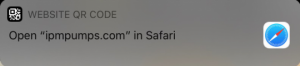
Step 3: Once the photo is taken your phone will prompt you with a link to our warranty page.
